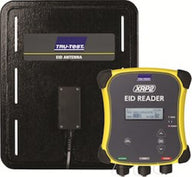SRS2i Stick Reader
Powerful and easy to use-
Records Stored: 250,000
-
Information Displayed: EID and Visual Tag
-
Alerts: No
-
Custom Fields: No
XRS2i Stick Reader
Advanced data collection-
Records Stored: 1,000,000
-
Information Displayed: EID and Visual Tag
-
Alerts: Yes
-
Custom Fields: Yes
XRP2 Panel Reader
Permanent, hands-free operation-
Records Stored: 20,000
-
Information Displayed: EID
-
Alerts: No
-
Custom Fields: No
Why Tru-Test EID Readers?
Rugged and dependable
Includes 2-year warranty
Use standalone or paired with your scale indicator
Mobile-compatible with Tru-Test DataLink
Choosing an EID reader
All stick reader models display the EID number and visual tag. The XRS2 is capable of displaying additional information as well as includes a full keyboard for data entry.

Save time and improve accuracy at the chute.
Save time and improve accuracy by scanning the tag with an EID reader to transmit the data to a device or app instead of writing it all out by hand.
These readers have about a 12-18 inch read range – ideal for use in a chute or alleyway.
The readers can read ISO-compliant EID tags, including HDX and FDX EID tags.
The Tru-Test weigh EID readers work well with CattleMax – get credit towards CattleMax just by purchasing your EID reader from us!
Indicators marked with a work with CattleMax software. After weighing cattle, the scale indicator is connected to a PC and the weights are downloaded to a CSV/spreadsheet file, which can be imported in to CattleMax. Only importing of weights is supported - comments and additional fields must be manually entered.
Getting more out of your scale system

CattleMax software
Any device with a web browser.Indicators marked with a ? work with CattleMax software.
After weighing cattle, the scale indicator is connected to a PC and the weights are downloaded to a CSV/spreadsheet file, which can be imported in to CattleMax.
Only importing of weights is supported - comments and additional fields must be manually entered.

Tru-Test DataLink
iPhone/iPad and AndroidAfter weighing your cattle, DataLink can download weigh sessions from your equipment to spreadsheets or CSV files.
Wondering how to setup and use your new scale system?
All scale purchases from CattleScales.com include access to the How-To Resources.