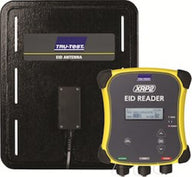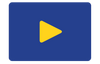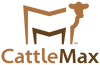This article was created by the CattleScales.com team and is provided to help our fellow farmers and ranchers. We would appreciate the opportunity to help with your cattle weighing needs!
CattleMax User - Importing Weaning Weights into CattleMax
The steps to Weaning Calves- Importing Weights while weaning
CattleMax will calculate weaning weight ratios on a contemporary group of calves if they are weaned at the same time.
To calculate the weaning weight ratios each calf must have a Date of Birth, Birth Weight, Weaning Date, Adjusted Weaning Weight, Sex and they must be assigned to a Contemporary group when they are weaned. For CattleMax to calculate the adjusted weaning weight, the dam will need a Date of Birth on her record (for the age of dam adjustment). For MPPA to be calculated, the cow's weight must be imported to CM before the calves are weaned/weaning weights imported.
Download your weights from your scale indicator. That can be done by connecting your indicator to the DataLink App, or Datalink Software via your computer. The file should be in CSV format and should not be opened before importing.
The Weaning Procedure in CattleMax:
- Go to Dashboard/Weaning
- Select the Calves to be weaned
- Select, by checking the checkbox beside the ID of the calves to be weaned, or if all of them on the list are to be weaned, check the box in the header to Select All
- Choose your file with your CSV file. The file must have a minimum of 2 columns. One column for the animal id and a column that contains the animal weights.
- Click the Continue to Weaning for Selected Calves button at the bottom of the page.
0 Items in cart