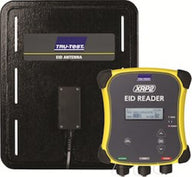Wondering how to setup and use your new scale system?
All scale purchases from CattleScales.com include access to the How-To Resources.
Have Questions?
Talk to an expert!
Need a more advanced scale indicator?
Need an install under a hydraulic squeeze chute?
Check out the XHD2 Load Cells, which work with all Tru-Test indicators.

Rugged equipment designed for rugged environments.
- Designed specifically for animals that don't stand still while being weighed. A sack of feed may not move, but a 2470 lb bull sure will.
- Waterproof and Weatherproof to ensure you can weigh your cattle under any conditions.
- No electricity is needed for weighing. Your load bars connect to the indicator with a 16 foot cable for power and the indicator includes a long-life, rechargeable, internal battery that lasts 14 - 20 hours (depending on model).
- Works with CattleMax software so you can seamlessly import weights and EID numbers into your cattle records.
This 2470 lb bull shows how the Tru-Test scales can stand up to years of use!
Getting more out of your scale system

CattleMax software
Any device with a web browser- Indicators marked with a ? work with CattleMax software.
- After weighing cattle, the scale indicator is connected to a PC and the weights are downloaded to a CSV/spreadsheet file, which can be imported in to CattleMax.
- Only importing of weights is supported - comments and additional fields must be manually entered.

Tru-Test DataLink
iPhone/iPad and Android- After weighing your cattle, DataLink can download weigh sessions from your equipment to spreadsheets or CSV files.