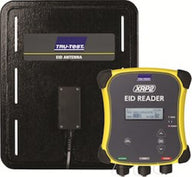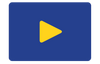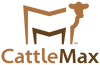This article was created by the CattleScales.com team and is provided to help our fellow farmers and ranchers. We would appreciate the opportunity to help with your cattle weighing needs!
How to change the Weight Increments EziWeigh7i Indicator
Steps to change the weight increments on your EziWeigh7i Indicator
- Power on the scale indicator
- Make sure it is connected to the load bars
- Press Menu
- Use the down arrow to move to Setups…
- Push Enter
- Press the down arrow until you get to Tolerance then push Enter
- Select the weigh increment/tolerance options (see below for details)
- Once you have the correct increments selected on your scale push ESC twice to return back to where you can start weighing.
- .02 will weigh in tenths until you reach 100 lbs. then go to 1 lb. increments
- .05 will weigh in tenths (.0 or .5) until you reach 100 lbs. then goes to 1 lb. increments
- 1 will weigh in 1 lb. increments on all weights
- 2 will weigh in 2 lb. increments on all weights
- 5 will weigh in 5 lb. increments on all weights
- 10 will weigh in 10 lb. increments on all weights
0 Items in cart