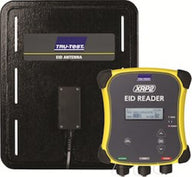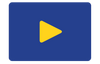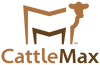This article was created by the CattleScales.com team and is provided to help our fellow farmers and ranchers. We would appreciate the opportunity to help with your cattle weighing needs!
Quickstart Guide - S3 Indicator
This guide has detailed steps and information regarding using the Tru-Test S3 scale indicator.
PDF: Quickstart Guide for Tru-Test Datamars S3 indicator
0 Items in cart