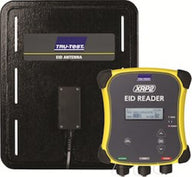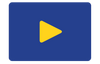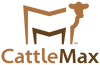This article was created by the CattleScales.com team and is provided to help our fellow farmers and ranchers. We would appreciate the opportunity to help with your cattle weighing needs!
What Is Tru-Test Data Link App?
Capture and send data from the weigh site!
Tru-Test Data Link is a free application for Apple iOS and Android which enables you to easily download data stored on your Tru-Test Wi-Fi, and Bluetooth® enabled EID readers or weigh scale indicators.
- Select a session file to email back to the office or send to another recipient.
- Open a session and review individual animal records.
- If you are not in a 3G or Wi-Fi area, the transaction will happen automatically the next time you come into range.
- GPS location of data downloads attached to emails (optional).
IMPORTANT: Before downloading the Tru-Test Data Link app you will need to make sure you have email setup on your phone.
|
Tru-Test Product Compatibility with Apple iOS
|
Tru-Test Product Compatibility with Android
|
0 Items in cart